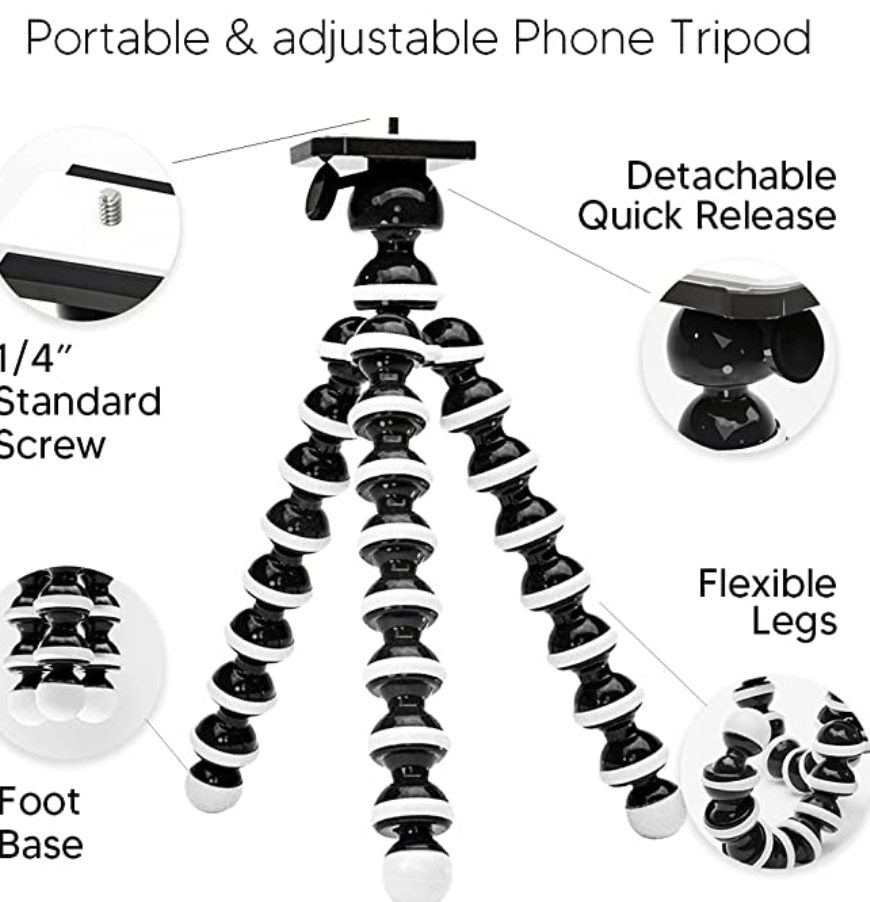New Tips for improving your phone videos!
You don’t need a fancy camera to take great videos of your children. Here are some easy ways to improve your phone videos!
Plus a few fun accessories to take it up another level!!
Keys to great videos:
Use plenty of light.
Prioritize Crisp, Clear Audio.
Record in landscape/horizontal mode
Avoid Shaky Footage (keep camera close to body or consider upgrading to a phone Gimbal)
Understand the Rule of Thirds Composition matters for video too! see my post on composition here
Use Your Phone the Right Way (see below)
A few things to keep in mind if you’re going to use your phone for video creation:
Use the camera on the back of your phone. The front camera’s quality is not as good on most phones.
Record in landscape mode (that is, horizontally instead of vertically). This will give you footage that looks good on larger devices, not just phone screens.
If your phone has a feature that allows you to overlay a grid on your screen, use it. This will help you keep your phone level and avoid tilted footage.
Ideas for improving your footage:
Upgrade to the newest iPhone 13 pro (with a new cool feature of cinematic video mode)
2. Get a Phone Gimbal like this one (make sure it’s compatible with your phone, the weight and size of the phone matters!)
3. A tripod like this one (you can attach this tripod to all kinds of places!)
4. A phone microphone like this one for better audio *Please note: for new iPhones you need to purchase an adapter as iPhone requires a 1/8th Jack
5. A ring light like this one (great for selfie mode, helps your skin look dreamy!)
Now, what how do you edit your videos?
Edit them with iMovie (you can do this right on your phone)
Adobe’s Premier Rush App
Join the Time Capsule Membership and we’ll edit them for you!
Learn More: Cinematic Videos of Your Children